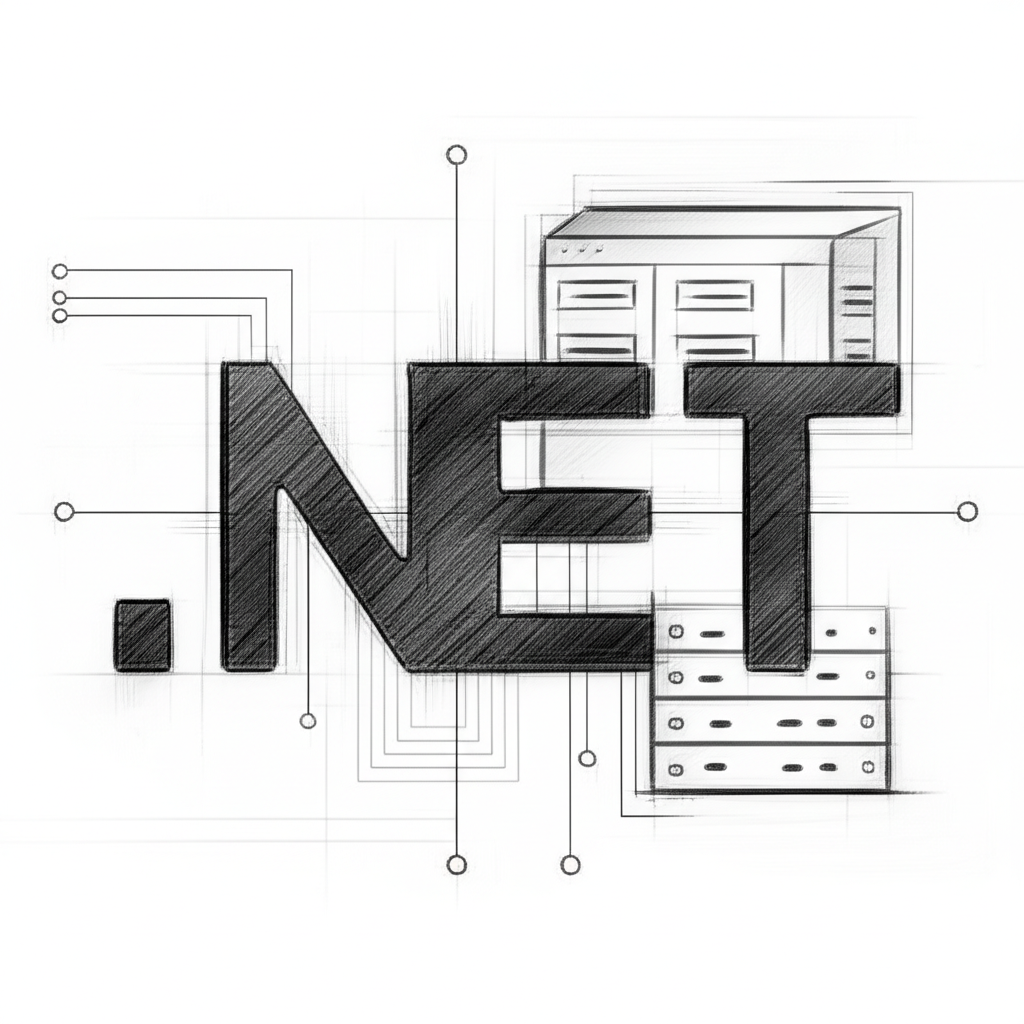The Model Context Protocol (MCP) is revolutionizing how AI applications interact with external data sources and tools. In this comprehensive guide, we'll walk through building a robust MCP server using .NET and C#, complete with practical examples and best practices that you can implement in your own projects.
What You'll Learn
- Setting up a .NET MCP server from scratch
- Implementing MCP protocol specifications
- Creating custom tools and resources
- Best practices for production deployment
Understanding MCP in the .NET Ecosystem
Before diving into the implementation, it's crucial to understand how MCP fits into the .NET ecosystem. If you're new to MCP concepts, I recommend reading our comprehensive guide on what MCP servers are and how they work. This foundation will help you better understand the architectural decisions we'll make throughout this tutorial.
MCP servers built with C# and .NET offer several advantages:
- Type Safety: C#'s strong typing system helps prevent runtime errors
- Performance: .NET's compiled nature provides excellent performance
- Ecosystem: Rich NuGet package ecosystem for integrations
- Scalability: Built-in support for async/await and concurrent operations
Setting Up Your .NET MCP Server Project
Let's start by creating a new .NET project specifically designed for MCP server development. We'll use .NET 8 for this tutorial, but the concepts apply to .NET 6 and later versions.
# Create a new console application
dotnet new console -n McpServer
cd McpServer
# Add required NuGet packages
dotnet add package Microsoft.Extensions.Hosting
dotnet add package ModelContextProtocol --prereleaseCore MCP Server Implementation
Now let's implement the core MCP server functionality. We'll create a server that can handle MCP protocol messages and provide tools for AI assistants to use.
using Microsoft.Extensions.DependencyInjection;
using Microsoft.Extensions.Hosting;
using System.Net.Http.Headers;
var builder = Host.CreateEmptyApplicationBuilder(settings: null);
builder.Services.AddMcpServer()
.WithStdioServerTransport()
.WithToolsFromAssembly();
var app = builder.Build();
await app.RunAsync();Implementing MCP Tools
Let's define the tools in our MCP server.
using ModelContextProtocol.Server;
using System.ComponentModel;
using System.ComponentModel.DataAnnotations;
namespace mcpserver;
[McpServerToolType]
public static class Tools
{
[McpServerTool, Description("MCP tool")]
public static async Task<string> Echo(
[Description("Input string."), Required] string input)
{
return input;
}
}Testing Your MCP Server
Before deploying your MCP server, it's essential to test it thoroughly. Here's how you can test your .NET MCP server locally:
# Build and run the server
dotnet build
dotnet run
# Test tool listing (enter to the terminal)
{"jsonrpc":"2.0","id":2,"method":"tools/list","params":{}}
# Test calculator tool (enter to the terminal)
{"jsonrpc":"2.0","id":3,"method":"tools/call","params":{"name":"echo","arguments":{"input":"hello world"}}}Production Deployment Considerations
When deploying your C# MCP server to production, consider these important factors:
- Security: Implement proper authentication and input validation
- Logging: Use structured logging with tools like Serilog
- Monitoring: Add health checks and metrics collection
- Configuration: Use appsettings.json for environment-specific settings
- Error Handling: Implement comprehensive error handling and recovery
Security Considerations
Always validate and sanitize inputs, especially when executing mathematical expressions or making external API calls. Consider implementing rate limiting and authentication mechanisms for production deployments.
Business Impact and ROI
Understanding the business value of implementing MCP servers is crucial for getting organizational buy-in. Our detailed analysis on how MCP can accelerate business growth explores the strategic advantages and ROI considerations that make MCP server development a worthwhile investment.
Conclusion
Building an MCP server using .NET and C# provides a robust, scalable foundation for AI-powered applications. The strong typing system, excellent performance characteristics, and rich ecosystem make .NET an ideal choice for enterprise-grade MCP implementations.
The code examples in this tutorial provide a solid starting point, but remember that production implementations will require additional considerations around security, monitoring, and scalability. Start with this foundation and gradually add the features your specific use case requires.

Kiryl Bahdanovich
CEO and Founder at IT Busina